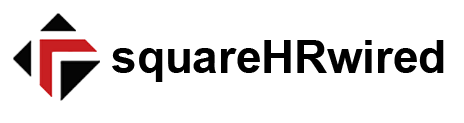?Just because the workweek often starts on Monday doesn’t mean new hires should start then. Try Wednesday instead to give IT and managers a chance to correct outstanding onboarding issues.
 That was one of the recommendations provided by Marina Galatro, SHRM-SCP, an executive HR consultant at Newport Insurance Services LLC in Dallas, during the preconference workshop “Compliance Bootcamp—Fundamentals of HR, Leave and Benefits,” at the SHRM Annual Conference & Expo 2023 in Las Vegas on June 11.
That was one of the recommendations provided by Marina Galatro, SHRM-SCP, an executive HR consultant at Newport Insurance Services LLC in Dallas, during the preconference workshop “Compliance Bootcamp—Fundamentals of HR, Leave and Benefits,” at the SHRM Annual Conference & Expo 2023 in Las Vegas on June 11.
Mondays and Tuesdays can be hectic for existing staff, Galatro said, so new hires can wind up neglected if they have to start then. The first two days of the week may be full of meetings at many organizations, so the new hire might feel at the outset that they aren’t contributing to anything—and they might not have a “wonderful experience” during onboarding.
First impressions count, Galatro emphasized, adding that most new hires know within the first six months if they’re going to stay.
Before Day One
Galatro said that before day one, whether for onsite or remote employees, employers should:
- Set up space with all the supplies and equipment the employee needs, or ship any company-provided equipment to remote employees.
- Set up technology and e-mail accounts with a generic password, which the employee should change once they’ve been onboarded.
- Send a welcome-to-the-team e-mail.
- Populate a contact list with helpful contacts, such as HR and IT.
- Set up a work calendar and send invitations for recurring meetings and any planned events.
For new hires before day one, employers also should:
- Schedule an appointment with HR for the first or second day for onsite employees to fill out tax forms and receive insurance information, handbooks, etc. For remote employees, a virtual meeting with HR should be set up in the same time frame.
- Schedule meet-and-greets for the first week with any managers and team members, as well as colleagues from other departments. These can be virtual for remote employees.
- Print an organizational chart of the department or whole company that will help the hire navigate new faces and introductions. E-mail the org chart to new remote employees.
Week One
Galatro said the first week’s agenda should include:
- Ensuring necessary accounts and logins are set up.
- Informing new hires of their paperwork tasks and the due date.
- Describing how to enroll in benefits and the due date.
- Providing information on training, and assigning training modules.
Onsite new hires should shadow a colleague, and their workstations should be fully set up. For remote employees, the employer should confirm that all equipment has been received and set up at home.
The new employee should have an in-person or virtual end-of-week check-in with HR.
Galatro encouraged employers to smooth the new hire’s onboarding experience to increase the likelihood that they’ll stay. Many employers have a welcome lunch for a new employee. If the worker is virtual, send them a gift card for lunch, she recommended.
What About Notices for Remote Employees?
One question Galatro frequently fields is what to do about required notices for remote employees. The laws haven’t caught up to the electronic world, she said.
One possibility: When employees log on to the human resources information system (HRIS), a link to the required posters could be there.
Employers might pin required notices to a dedicated channel on messaging platforms like Slack or Teams, Galatro said. An employer also might mail notices to remote employees and tell them where to get updated notices online or via internal communications.
Another option is to provide information about where to access the posters when employees sign and acknowledge that they’ve read an employee handbook.
“Make sure you pay attention to required font size” with the posters, Galatro said.