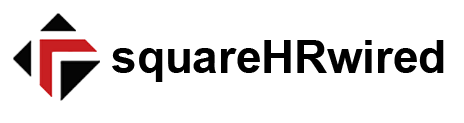?Manually tracking immigration requirements with paper, Excel and Outlook reminders is common among small employers. Here is an overview of how to manually track immigration requirements and the warning signs of when a company may have outgrown this approach.
Manual-Tracking How-To’s
Small employers will typically maintain one or more spreadsheets that track key expiration dates for employees on work visas as well as any pending or future immigration matters, said John Fay, an immigration attorney and director of product strategy at Equifax Workforce Solutions in Phoenix, which specializes in cloud-based I-9, E-Verify and immigration case management solutions. Outlook reminders supplement the lists, particularly for important filing deadlines and status expiration dates.
For example, an employer may keep a spreadsheet of all employees with temporary work authorization—either employer-sponsored, such as H-1B, L-1 and TN visas or those with “open market” employment, such as individuals on employment authorization documents. “Within those sheets, they’ll monitor I-94 expiration dates, I-797 petition expirations, visa max-out dates for H’s and L’s, and any time-sensitive requirements for future green card sponsorships,” Fay said. “Each one of these may also be monitored through an Outlook reminder.”
For I-9 reverification purposes, HR should set reminders six to seven months in advance and then have follow-up reminders monthly to ensure there is plenty of time and warning to the employee to obtain necessary work authorization renewals to complete reverification, said Sujata Ajmera, an attorney with Clark Hill in Austin, Texas. “Another thing we recommend employers track are termination dates so they can ensure they meet the I-9 document retention requirements.”
Separately, organizations will also have a list of all immigration cases that are in progress, such as visa extensions, change-of-status petitions and permanent residency applications. Within those lists, employers may track the current stage of a case—for example, questionnaires completed and petitions being prepared or filed with the U.S. Citizenship and Immigration Services—or any future steps needed from a corporate perspective.
For example, Fay said that in the H-1B context, employers must perform a variety of record keeping and notification activities in connection with the required labor condition application that is filed with the U.S. Department of Labor. “Green card applications involve even more tracking for the HR team, particularly those that go through the complete labor certification process—Permanent Employment Certification or PERM—that entails a variety of recruiting and advertising tasks in order to test the labor market,” Fay said.
Often, the employer’s outside counsel prepares and shares these lists. The outside counsel typically is involved in preparing applications, particularly for small organizations that do not have the resources or knowledge to navigate the “Byzantine U.S. immigration system,” Fay added. “Nevertheless, employers need to monitor these lists and take action when required in order to avoid potential immigration heartache.”
Manual-Tracking Risks
If the volume of foreign nationals increases, employers may need a team of HR and recruiters to manage all the required application steps and monitoring of expiration dates, Fay said. “While it’s great to have help, HR then runs into the problem of making sure that everyone on the team can access and update the spreadsheet or receive the Outlook reminders,” he said. “Inevitably, somebody will make a change to the master spreadsheet, e-mail it to someone else and then run into versioning issues with multiple copies floating around.”
Companies also should be concerned about the potential security risks of maintaining manual immigration tracking records, particularly when they have personally identifiable information (PII) or sensitive case details, Fay noted. “It’s not uncommon for HR to use record identifiers in their spreadsheets to avoid duplicates, but often these identifiers fall into a PII classification and thus present a security risk for the business,” he said.
An incorrect date or entry in a spreadsheet can easily occur. Making a mistake on an immigration process due to missed deadlines can negatively impact the business, particularly when a valued foreign national worker has to leave the company. “HR must also be mindful of immigration enforcement risks” that result from faulty immigration tracking, he said.
Alternatives
“Companies [that] are starting to feel these burdens will likely want to evaluate alternatives as soon as possible,” Fay said.
“Many employers do not realize these compliance failures until a new HR manager is brought on board,” Ajmera said. An annual self-audit can identify gaps. “This will help employers better understand when they have reached the point where more sophisticated I-9 processes may be required.”
Many employers that grow beyond their spreadsheets and Outlook calendar capabilities switch to an integrated human resource information system software that handles the I-9 process as a part of new employee onboarding.
“When an employer has more than 20 to 25 foreign national employees who require immigration sponsorship, using a more sophisticated system can help to prevent issues, such as missed deadlines or a mix-up between individual expiration dates,” said Yova Borovska, an attorney with Buchanan, Ingersoll & Rooney in Tampa, Fla.
With manual tracking, turnover in a role responsible for I-9s may cause lapses. A cloud-based or centralized system to track key dates can help ensure that all employer representatives involved in the I-9 process have access to data on key expiration dates, said Claudia Martorell, an attorney with Ogletree Deakins in San Diego.
“As soon as an employer can afford digital I-9 software that also tracks expiration dates, it is worth it,” said Greg Berk, an attorney with Sheppard Mullin in Costa, Mesa, Calif. Employers should “talk to their payroll providers and see if they offer an ICE [Immigration and Customs Enforcement] compliant digital I-9 software package. If not, then reach out to other vendors.”
Merely scanning I-9s as PDFs is not ICE compliant, Berk explained. “The software must have a built-in audit trail to track who touched the digital I-9, when and what was done.”